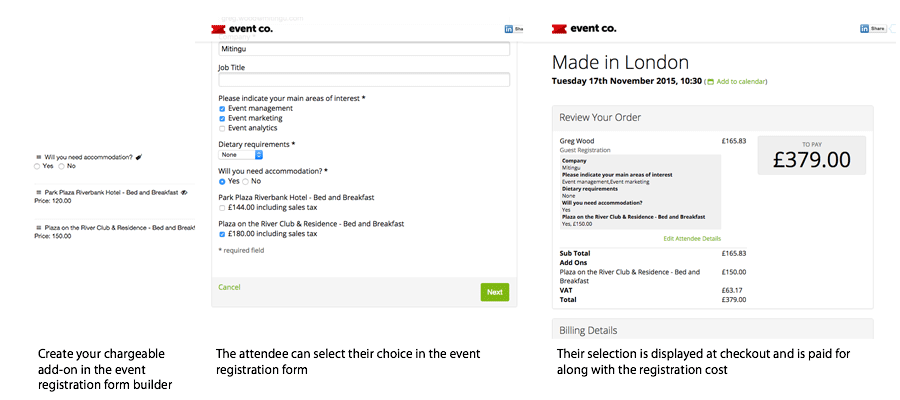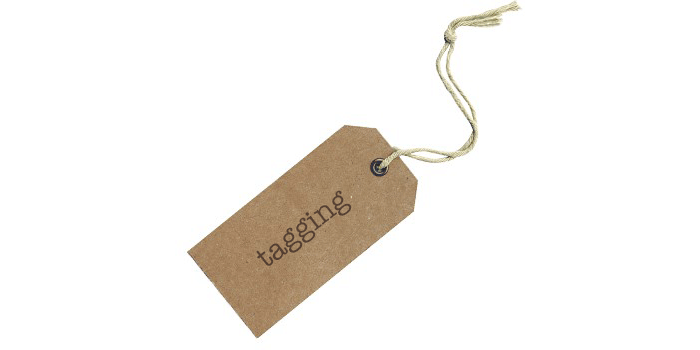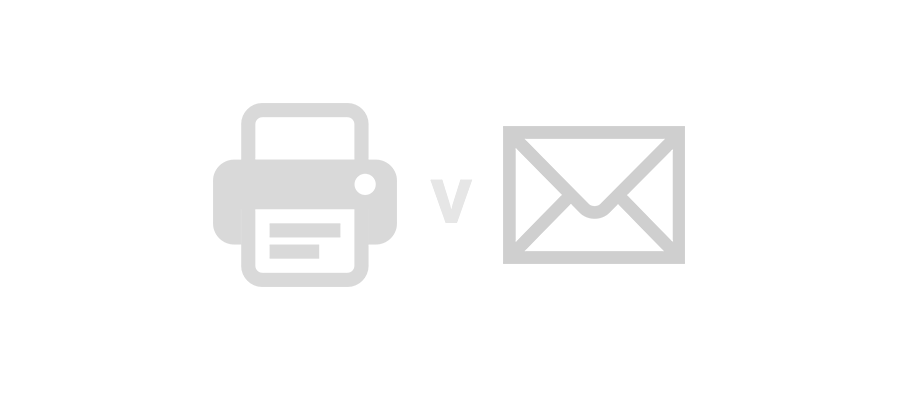Email... still cool or is it old school?
Has email had its day as an effective tool for event communications? We think there’s plenty of life in the old dog yet. Here’s our reasons along with some tips on how to get the most out of it.
You have plenty of options when it comes to choosing which channels you use to create buzz for your event and communicate with your attendees, one of them being email.
Is email too old school?
No! Email is still the preferred and most effective channel for sending and receiving direct event communications. Here's a few reasons why:
1. You collect one with each registration;
2. They are delivered directly to the inbox;
3. They can be dynamic, showing personalised content that makes them more likely to be read.
It's important to make sure you've got an email comms plan in place that includes who you'll be sending to and when.
What sort of event communications can we use email for?
In a nutshell, there are quite a few!
1. Save the date or to take pre-registrations;
2. Invitations with a direct response mechanism built-in (accept, decline);
3. Registration confirmation with a response mechanism built-in (Edit details or cancel);
4. Updates and reminders - don’t overdo it by sending every couple of days;
5. Joining instructions;
6. Survey requests;
7. Post-event follow-ups.
How about personalisation?
According to a recent study by Salesloft, the increase in response rate for a personalised email vs a non-personalised one can be up to 250%!
It's worth pointing out that personalisation done badly can have an adverse effect on response rates, so make sure you invest some time into getting it right.
When we talk personalisation, it’s much more than “Hi {{ first name }}”. We'll take it as read that it should include the basics, but where it comes into its own is where the content is dynamic I.e. tailored to the receiver based on what you know about them.
Confirmation emails could show some of their selections made during registration. For example, their dietary requirements, accommodation preferences, and session times. It's also an opportunity for you to go the extra mile so you could include things like links showing how to get there and local places to eat.
The point is to make sure it gets read. Relevant and interesting content makes that more likely.
Do event platforms have built-in email functionality?
Most event platforms have at least a basic capability to send emails with some having more advanced functionality like scheduling and template options (Mitingu falls into the latter category, but you knew we’d say that!).
My platform only has basic email functionality, what are my options?
Check with your provider to see if they have an API. An API makes it possible to automatically pass attendee data to your email marketing platform enabling you to send from there. That's not a five-minute job and you'll need the services of a web developer too.
If your platform has an export attendee data function, you could download it and then manually upload to your email marketing platform. It’s a bit long-winded but it’s a decent option if you don’t have the time or money to get an automated integration built using an API.
To sum it up
Email is still the most effective communications tool for your event if it's planned properly and the content is tailored to the attendee. Yes, it’s been around for a while but there’s a reason for that, it works.
How to avoid landing in the email spam folder
It’s frustrating when you spend the time, effort and money to put together email comms for your event and get little interaction. Could it be down to deliverability issues? Here are some tips to avoid the dreaded spam folder.
Do any of these sound familiar?
"I've not received my invitation yet."
"I've just registered and I haven't received a confirmation or my ticket."
"It was in my junk folder"
Deliverability - getting your email into the recipient's inbox
Event emails are an essential way of communicating with your audience. It's important to do everything you can do to make sure they land in the recipient's inbox. Here are some tips that will help you achieve that.
We'll cover the techie stuff first!
1. Authenticate your domain - this is a way to allow your email sending service (e.g. Mailchimp, Mitingu if you're a client, etc.) from you with your permission.
Domain authentication is done in the place where you bought it (e.g. GoDaddy, Namecheap, 123-reg, etc), by adding SPF and DKIM records to your DNS. It sounds complicated, but it's just a case of getting these from your mail sending service and adding them. If you're a Mitingu client, we can help with this.
These records tell the receiving email servers that the email is safe and sent from a reputable business.
2. A dedicated IP address
Most email service providers such as Mailchimp use shared IP addresses in order to maintain a good sender reputation and deliverability for all of their users. We do exactly the same at Mitingu.
If you're sending large volumes of emails per month (upwards of 20,000 for example) it might be worth looking at getting a dedicated IP address. This means that the IP address is only used for your business and no others. That means your reputation is solely in your hands and can't be influenced by other users.
It's not quite as simple as just buying a dedicated IP address and off you go, because it needs to be "warmed up" over a period of time to improve your reputation and deliverability.
If you're a Mitingu user and want to find out about a dedicated IP address, we're happy to organise it for you.
3. Cleanse your data
In general, there are two types of bounces:
Hard - this is usually where the email address doesn't exist or the server has blocked you
Soft - this is normally a temporary issue such as the receiving inbox is full, a message with file is too large or an out of office is on.
Too many bounces can damage your sender reputation and affect deliverability.
Make sure that your data is up to date and any records that have previously hard bounced are removed (Mitingu automatically stops sending to any email addresses that have previously hard bounced).
Validation tools can be the quickest and easiest way to cleanse your data.
4. Make it easy to unsubscribe
Unsubscribes don't affect your deliverability, but getting Spam complaints do!
Make it easy for people to unsubscribe if they don't want to receive any more emails from you by adding an unsubscribe link to all your emails.
5. Avoid "Spammy" subject lines and content
Subject lines can often trigger spam detectors which means your email can end up in the spam folder. Common things to avoid are using ALL CAPS, over punctuation!!!!???? and Re: and Fw: in the first send.
There are some really good lists of words/phrases to avoid, here's a useful one from Hubspot.
Here's a great free subject line tester tool subjectline.com. It will give you your score out of 100 and show you where it can be improved.
When it comes to the content, a lot of the same principles apply as in the subject line. It's good practice to personalise the content to the receiver, avoid red text (other colours are fine), use links to quality sites and avoid shortened URLs like bit.ly links (spammers like to hide content behind these types of links).
Make sure your content adds value to the person that is reading it. Email providers track how your recipients interact with your emails, including both their positive and negative actions.
Positive actions include: Opens, click-throughs, moving from the Promotions tab to the Primary tab (Gmail), marking email as "not spam" and adding the sender email address to their address book.
Negative actions include: Unopens, deleting your email prior to opening and marking them as spam.
Here is a good tool to use to spam test your email (it has a free version) mail-tester.com
There are some really good paid for spam test tools too, such as Litmus.
6. Add a recognisable and consistent send from name and email address
If you receive an email from a friend, you generally open it, right? You recognise and trust the sender.
The same applies if you're sending as a business. Use your name or a consistent business brand name as the "send from" name and your domain. If you send out event communications, you could use: "ABC Event Team" and eventsteam@abc.com.
Consistency is everything and doing this will help increase open rates and decrease the number of spam complaints.
All this leads to improved deliverability.
Charge for add-ons at your events
There's so much more to Mitingu that being just a great event registration platform. Create and take payment for added value extras such as accommodation, gala dinners, breakout seminars and merchandise with chargeable questions
We realise building a great event registration and comms platform isn't about what we think are great features, the most important opinions come from our current and prospective users.
You talk and we most definitely listen.
We've had a number of requests to be able to charge for extras at an event at the same time as registering to attend. Some examples of this include accommodation, gala dinners, breakout seminars and merchandise. We wanted to separate this from the actual registration cost, so we came up with the idea of allowing the organiser to set up a question in the registration form that could have a price attached to it. If selected by the attendee, then that price (including tax if applicable) would be added at the checkout stage.
We wanted to do it this way as it avoids having a long list of registration options to cover all the different permutations if things like gala dinners and break out seminars are part of the event.
Contact us anytime if you'd like us to talk you through this or any other feature. You can also find out more here.
We hope you like it. There's more exciting enhancements and integrations coming soon.
What is tagging and why Mitingu uses it?
Tagging is a simple and powerful way of categorising data. Find out how we use it to help drive business intelligence.
Tagging is a well established and arguably underused categorisation system that has seen prominence in blog use and more recently, social networks.
Tagging at its core is about assigning words or short keyword phrases to items to group them together. For example. Items tagged as “event” would be grouped together if you searched on that tag.
The main issue with tagging is it places emphasis on the content creator to assign tags to their content and often laziness prevails and content is incorrectly tagged or not tagged at all.
Tagging is an excellent and very simple categorisation system and by including it as one of the core features of our product we can leverage this grouping to allow our users to create business intelligence based on this data.
Tags are assigned to customers not events. They are assigned automatically, overcoming the overhead issues with assigning tags to users.
Tags can then be used as filters for content within web and email templates using simple if, then, else logic statements as well as filters for ticket types and add-ons.
In Mitingu, tags are automatically assigned as follows:
• Their ticket type selection
• Responses to custom registration questions
• Responses to event survey questions
Tags can also be manually assigned via the Mitingu Contact CRM or data upload.
In addition there are certain trigger points that allow organisers to schedule email notifications to be sent to attendees based on their tags. These can be at set times prior to (invitations, reminders, updates), during (welcome, on the day updates) and after the event (thanks for attending, feedback surveys).
Print versus Digital - Who’s the winner?
Event invitations can be the first opportunity to make a great impression. Print or digital? Here's our thoughts.
Invitations to an event are often the first chance to make a great impression. Do you print them or email them out?
I don’t think there is a right or wrong answer. There’s a place for both and also a strong argument to send both printed and emailed invitations. Print is far from dead and is actually more of a premium product nowadays. I’ve also read some comments recently about the demise of email. Stats would argue otherwise!
Here’s a few pointers if you’re printing an invitation:
Personalise it - increase impact and response
Choose the right material - it’s an invite, so make an impression by printing it on a quality card (your printer can give you samples)
Make it easy to respond to - add something like a QR code so it can be quickly scanned to take the recipient to the mobile friendly registration page
Package it right - you’ve spent time and money getting the invitation right, spend a bit more to make sure it arrives in style and in the right envelope or package
If you’re sending an email invitation here’s some things to focus on:
Subject line - these stats from Campaign Monitor show including the word “Invitation” at the start of the subject line increase responses by over 9%. Avoid “spammy” subject lines
Personalise it - as with print, it increases impact and response
Make it snappy and quick to read
Add response buttons - make it easy for them by adding Register and Decline buttons
Track who’s opened, responded and bounced - follow up accordingly
So I guess there is no winner. My personal preference is to do both. They compliment each other and give your invitation two opportunities to be seen and responded to.
4 Ways Event Managers Can Use Personalisation to Impact ROI
Are you collecting data on attendees that register for events? Have you thought about and planned out how you might go about utilising this data? These are just 4 ways that personalisation can be used to impact the return on investment for an event...
Are you collecting data on attendees that register for events? Have you thought about and planned out how you might go about utilising this data? During the event registration and signup process, as an event manager or coordinator you have the opportunity to request information that you can then intelligently use to impact the ROI of an event.
These are just 4 ways that personalisation can be used to impact the return on investment for an event;
1. Dynamic, personalised event webpages
Once your attendee has registered for your event, the next time they visit the event webpage, information and elements of the site can be personalised specifically to their interests or motivations for attending the event. For example, the imagery could reflect the industry the attendee works in. You could include a call out box requesting responses to any additional non-mandatory questions they didn’t answer at signup in order to collect even more data. If they selected that they needed accommodation over the course of the event, you could include local restaurant ideas or things to do in the evening during the course of their stay.
2. Valuable meeting suggestions
Based on the attendees’ interests, role, industry and even where they are in their purchasing cycle, you could match-make them with your exhibitors, event partners or sponsors, inviting them to private meetings that will take place onsite during the event. By carefully profiling the data, you offer your attendees meetings highly personalised to their needs or motivations for attending. You will also solidify relationships with your exhibitors by connecting them with pre-qualified leads.
3. Personalised email marketing
It’s annoying to receive multiple and very apparent, generic email blasts in the lead up or during an event. Using the data you have collected, tailor emails based on the individual. Segment your attendees into defined profiles, sending them content or information related to their needs. For example, you wouldn’t send a sponsor email whose product and services pricing starts at £100,000 to an attendee who has indicated that they work at a company with a turnover of less than £100,000 per year.
4. Real-time interaction
During the event there are a number of opportunities to engage with your attendees. When attendees check in at the event you could automate emails containing the attendee’s personalised event programme, if you gave them the option to select and choose from different tracks or talks happening at the event. Even simpler still, but just as personal, you could pre-schedule emails following a speaker or sponsor’s presentation with further information including the slides from their talk to attendees who checked in to that specific talk. If you do not have the real-time checking in capabilities you can pre-schedule these emails to be sent to attendees who fit the profile for attending talks of this nature, perhaps basing your theory on previous event data.
These 4 applications and ideas for personalisation are just the tip of the iceberg with regards to what is possible. Uses for attendee data can be as simple or creative as you are willing to go. But no matter which end of the scale you choose, personalisation can be key to driving the impact on the ROI of an event, as well as creating lasting relationships with all event stakeholders; attendees, exhibitors, sponsors, speakers, etc. Personalisation enhances the experience for all those involved and can help in building loyalty and repeat business.
If you want to enhance personalisation to improve your event ROI, Mitingu is a user-friendly cloud-based platform that makes it simple to intelligently utilise attendee data and create a heightened event experience. We’d love to chat about more ways you could use personalisation for your next event. Or if you’re not much of a talker, you can sign up for a free account in minutes.
Personalisation and Event Marketing: What’s the True Value?
We’re all in agreement that information is the gold dust of the business world. Yes? Good. But how can you use this gold dust as an event marketer, coordinator or manager to see tangible value and results? And just how valuable can this information prove to be?
We’re all in agreement that information is the gold dust of the business world. Yes? But how can you use this gold dust as an event marketer, coordinator or manager to see tangible value and results? And just how valuable can this information prove to be?
Targeted marketing, as a strategy, as you know isn’t ground-breaking. It’s been with us for a number of years and many marketers within various industries have adapted their tools, skills and knowledge in order to market to customers in this way. However, a recent article and survey demonstrated that, whilst marketers fully believe in the importance of personalisation, the number of those who feel that they are executing personalised marketing tactics and communication well, is astonishingly low.
Why? If your current event communications rely only on basic personalisation, you may be finding that your open rates, click through and engagement is steady and acceptable when compared against the industry standard. The saying, “If its not broken, why fix it?” may be true for your situation, especially if you manage a number of areas and elements for your events. You likely don’t have the time to become, what feels like, a data analyst in order to deliver highly personalised event communications or content to your audience. And don’t worry at all if this is you, two thirds of your marketing peers think this way too.
But what if we told you that a highly personalised event email results in six times higher transaction rates? Or a personalised website experience for your event attendee could improve sales by 19%? Pretty compelling stuff. But we know that there are challenges for event marketers to be able to create highly tailored event communications based on the information that an attendee submits when registering for an event. Challenges such as data quality, data saved across disparate files and systems, inability to link different tools or expertise.
With this in mind, especially those compelling stats we shared, our final question is; what if we said we could help you overcome these challenges and unlock the value that personalisation offers? As we said in our last blog, these are just some of the challenges that our platform is able to overcome in order to help you get the gold - the value - from your event marketing or communication activities in a simple way without a huge price-tag attached.
A personalised event webpage based on an individual registrant’s job title, conference programme choices and industry, could sound like a huge and almost impossible task to create without the right platform and tools in place. This is just one example of how Mitingu can take the personalisation of your event communication and marketing to the next level, seeing your registrant engagement rates, ticket sales and repeat/loyal event attendees increase.
Image Credit: ©Death to the Stock Photo CC
What's your post event strategy?
No matter what type of event you have organised, engaging with your event attendees following the event itself can be extremely valuable. Why? Communication and engagement following an event helps to make your attendees feel valued.
You’ve just thrown a successful, sell out event. You couldn’t have imagined it going any better. Congratulations! But before you take a well deserved step back to relax have you thought about your guests and completing their experience post event?
The inspiration for this post came from a #EventPlannersTalk Twitter chat a couple of weeks ago. Post event engagement came up as being a crucial factor to extending an event lifecycle and building loyal relationships with attendees, however the focus is often on promotion and the event itself, and then engagement and communication following the event is almost non-existent.
No matter what type of event you have organised, engaging with your event attendees following the event itself can be extremely valuable. Even if you haven’t got another event planned in the near future there are still huge benefits to reaching out to your attendees. Why? Communication and engagement following an event helps to make your attendees feel valued.
How can you continue engagement following your event?
Social Guests at your event most likely shared images, content and thoughts via multiple social channels. Take time to follow, repost/retweet and publicly respond to attendees who made a lot of effort to share during or after the event.
Email An email scheduled to attendees a day or so following your event that’s personalised to them can go a long way. Perhaps you could personalise it based on the ticket type they purchased (i.e. early-bird or VIP). If you held a community event, you could share the highlights, for example, money raised for the community, photos and details of upcoming events or activities. If you have another event coming up you could segment your attendee data and send details of this event to those who would be interested in it. Our easy-to-use tagging feature enables users to organise and segment their attendee data in this way.
In this example, you could send only those in Customer Services an email for your next training event on handling customer queries.
Reports Did you carry out an on-site survey of some sort? Publish your findings on your website or blog, or keep it private to event attendees by emailing or mailing them your report.
Blog Write up an event summary and publish on your blog. Share this content across your social channels and even include a link in your email to attendees. If you held a music event, your blog will likely include lots of photos and maybe even a thank you or quote from your headline act. For a seminar or workshop, you might summarise key points from speakers and trainers or the top takeaways.
A mix of just 1 or 2 of these channels can heighten interest and extend your relationship with attendees. It can also be the stepping stone to finding advocates for your events or brand.
Choosing the right event registration tool can help make post event engagement much simpler. Many tools simply focus on the registration and payment collection piece of the pie. Mitingu provides its users with a full circle tool enabling event organisers to create and promote an event, register guests and collect payment, schedule during-event engagement, as well as create post-event engagement and build an insightful database of attendees and non-attendees.
Image Credit:
©Drew Coffman via Flickr
How to Promote an Event for Free
When was the last time you bought tickets to an event the old-fashioned way? The reality is that, since nearly all ticket sales have moved online, event promotion has drastically changed. These are our top tips and a few creative ideas to get you started...
When was the last time you bought tickets to an event the old-fashioned way? Quite a tough question? Perhaps you bought tickets for your child’s school play. The reality is that, since nearly all ticket sales have moved online, event promotion has drastically changed. Whether you’re promoting a conference, music festival, training workshop or charity fundraiser, there are many free ways to promote events online.
These are our top tips and a few creative ideas to get you started;
Digital Media
Video can be expensive to produce but there are creative ways to whip up a video to draw attention to your event. Do you have footage from a previous event? If so, consider pulling out specific elements and freshening it up with a new background track. If you're hosting a music event, ask your acts for permission to use their footage to promote your lineup. Once you’ve got a video put together, embed on your event page, and share to your audience via social media.
Content Marketing
Create a unique content that ties into your event. If you’re organizing a conference, engage your speakers to answer a few questions for an interview style post or find out if they have content to share as a guest post. If you’re planning a theatre show, ask actors to share their stories or engage your social audience to suggest questions. Tell the stories of those touched by your charity or cause, if you’re organizing a charity event.
Social Media
This is probably the most referenced method for promoting an event for free online. Just beware that over-promotion on social media isn’t well received. Promotional posts shouldn’t account for more than 10-20% of your daily or weekly updates. Find creative ways to plug your event by sharing a blog post like those mentioned above or an infographic related to the theme or topic of your event. If you’re managing a conference or business event, check out Evvnt’s post on using LinkedIn to promote events.
Get Fans to do it For You
Incentivize your audience and attendees to share the event with their friends. For example, if an attendee signups up 5 friends they receive a free drink, free ticket upgrade, free track of your headlining artist. Alternatively, you could giveaway tickets to your event to create shares and buzz around your event. Encourage your audience to share the contest in order to boost entries or chance of winning.
Email Marketing
Send event invitations to your existing database. If you don’t have an existing database, once you’ve started to receive registrations you can email them updates and news about your event as well as any special offers. If you are collecting personal information in order to create a tailored event experience, consider how you can start using this information through email ahead of the event.
We don’t profess to hold the secret formula to promoting events for free or argue that these ideas are revolutionary. We do however, focus on providing our users with the best possible, free-to-set-up platform, enabling them to create uncluttered, professional event sites, promote and sell tickets, register attendees and view the success of the event with at-a-glance analytics.
Create a free account and explore the platform in your own time. We’re just a click or call away to answer your questions and if you’re planning an event in January, don’t forget we’re still running our 50% off January promotion!