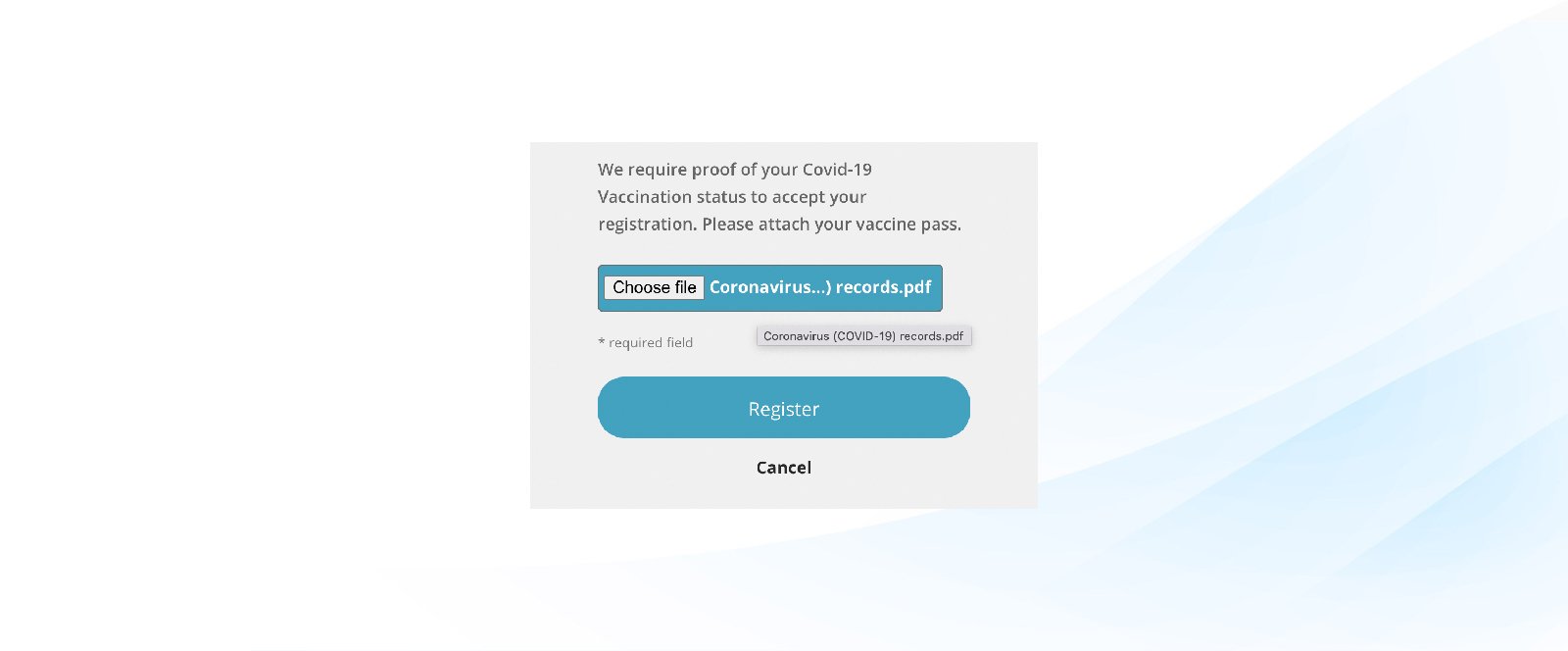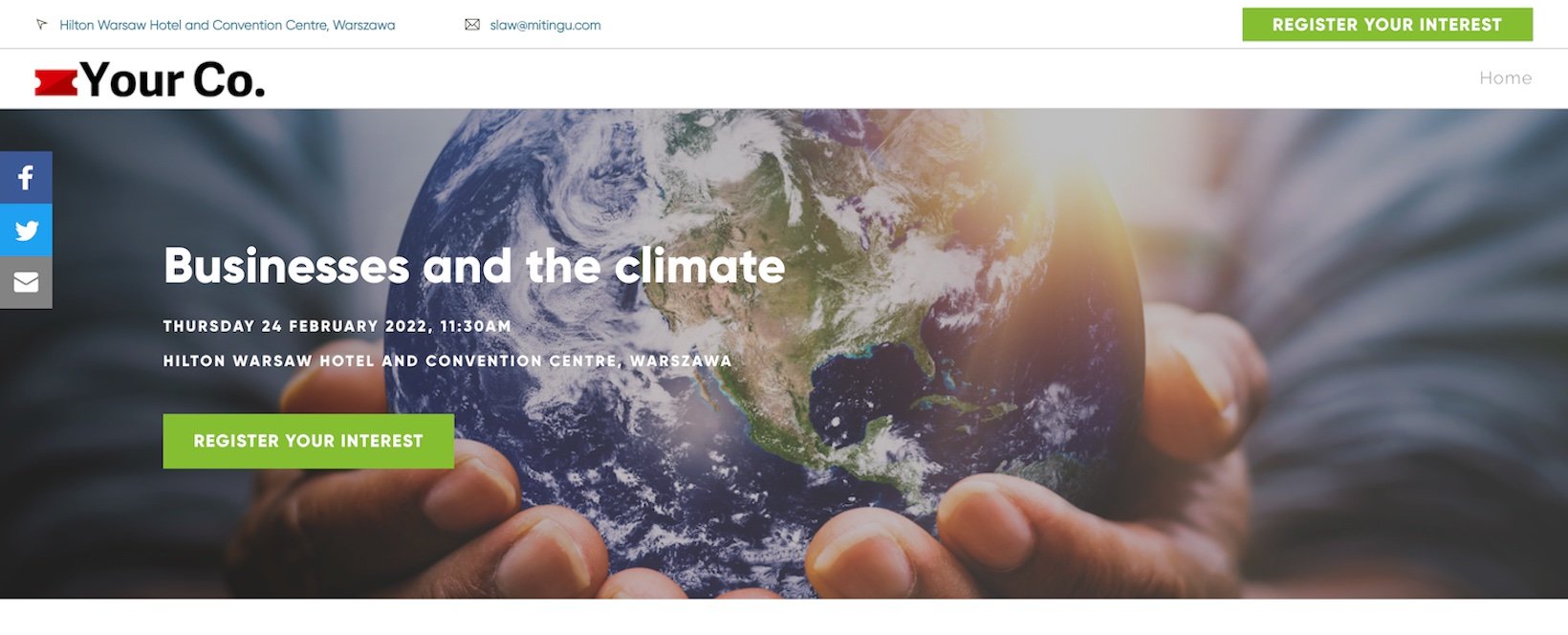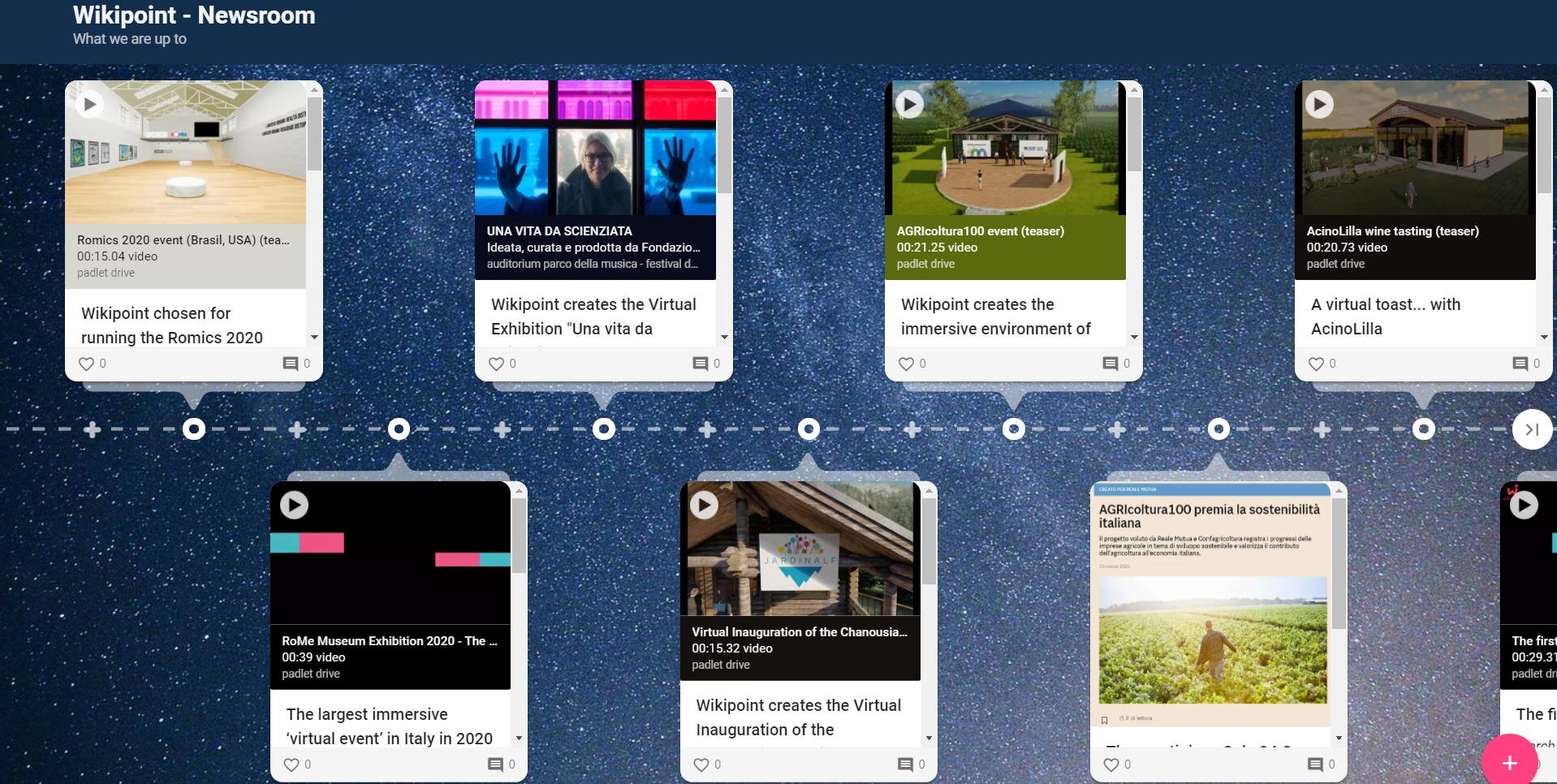Email... still cool or is it old school?
Has email had its day as an effective tool for event communications? We think there’s plenty of life in the old dog yet. Here’s our reasons along with some tips on how to get the most out of it.
You have plenty of options when it comes to choosing which channels you use to create buzz for your event and communicate with your attendees, one of them being email.
Is email too old school?
No! Email is still the preferred and most effective channel for sending and receiving direct event communications. Here's a few reasons why:
1. You collect one with each registration;
2. They are delivered directly to the inbox;
3. They can be dynamic, showing personalised content that makes them more likely to be read.
It's important to make sure you've got an email comms plan in place that includes who you'll be sending to and when.
What sort of event communications can we use email for?
In a nutshell, there are quite a few!
1. Save the date or to take pre-registrations;
2. Invitations with a direct response mechanism built-in (accept, decline);
3. Registration confirmation with a response mechanism built-in (Edit details or cancel);
4. Updates and reminders - don’t overdo it by sending every couple of days;
5. Joining instructions;
6. Survey requests;
7. Post-event follow-ups.
How about personalisation?
According to a recent study by Salesloft, the increase in response rate for a personalised email vs a non-personalised one can be up to 250%!
It's worth pointing out that personalisation done badly can have an adverse effect on response rates, so make sure you invest some time into getting it right.
When we talk personalisation, it’s much more than “Hi {{ first name }}”. We'll take it as read that it should include the basics, but where it comes into its own is where the content is dynamic I.e. tailored to the receiver based on what you know about them.
Confirmation emails could show some of their selections made during registration. For example, their dietary requirements, accommodation preferences, and session times. It's also an opportunity for you to go the extra mile so you could include things like links showing how to get there and local places to eat.
The point is to make sure it gets read. Relevant and interesting content makes that more likely.
Do event platforms have built-in email functionality?
Most event platforms have at least a basic capability to send emails with some having more advanced functionality like scheduling and template options (Mitingu falls into the latter category, but you knew we’d say that!).
My platform only has basic email functionality, what are my options?
Check with your provider to see if they have an API. An API makes it possible to automatically pass attendee data to your email marketing platform enabling you to send from there. That's not a five-minute job and you'll need the services of a web developer too.
If your platform has an export attendee data function, you could download it and then manually upload to your email marketing platform. It’s a bit long-winded but it’s a decent option if you don’t have the time or money to get an automated integration built using an API.
To sum it up
Email is still the most effective communications tool for your event if it's planned properly and the content is tailored to the attendee. Yes, it’s been around for a while but there’s a reason for that, it works.
Feature Highlight - File Upload
Including a file upload to your registration form lets you collect important information such as vaccination passes up front.
New for 2022!
We’ll be releasing regular feature highlights that give you a bit more detail on Mitingu’s functionality and some real-life examples of how they can be used.
File Upload
We are starting with this one because, at the time of writing, it has a lot of relevance.
A number of countries (including the UK) require attendees to provide proof of vaccination prior to gaining entry into the event.
Adding a mandatory file upload to your registration form means that guests cannot complete registration until they upload their proof of vaccination. This is then stored against their name in the attendee data.
File upload isn’t just about uploading vaccination passes though (as we all hope they are just a temporary thing). It could also be used for event waiver forms, proof of identity and accreditations.
Contact us for more info.
Event registration - Out-of-the-box or custom build?
Your event site is normally the first point of contact for attendees with your event and first impressions count! Which way should you go, custom build or out-of-the-box?
A custom event registration site is built to your specifications including the design and functionality.
Depending on which event registration platform you are using, an out-of-the-box site is normally created from a template on your event registration software that can be customised to a greater or lesser extent. The minimum customisation could simply be adding a logo, while a more advanced customisation could include the logo, layout, fonts and colour scheme - nearly a custom site, but with the bonus that it utilises tied and tested functionality.
There are a few factors that come into play when you’re making that decision.
1. Time
2. Budget
3. Infrastructure & support
4. Frequency
1. Time
How long have you got?
Depending on the size of the event, the amount of content, and the required functionality, a custom event website is likely to take weeks to build. If it includes email communications (even if it's just an integration with a platform like Mailchimp), analytics and database management, it will add more time, complexity, and cost.
A simple out-of-the-box site could be built in under an hour! A more complex site that is heavy on content, with personalisation and filters should take no more than a couple of days. Most out-of-the-box solutions also have built-in email communications, analytics and delegate management functionality.
2. Budget
How much have you got?
When it comes to building a custom website with specific functionality, pretty much anything is possible. I'll qualify that by adding in that it depends how deep your pockets are. Custom sites can get expensive even if you have provided a clear brief and agreed on the scope of the build.
An out-of-the-box event site will almost always cost less than a custom site. There is normally an upfront outlay that includes customising and branding templates and then a usage cost (some charge per registration, some, like us, charge a monthly licence). You don't have to account for additional costs such as hosting and support because they are included with your event registration software (see item 3 below).
3. Infrastructure & Support
If you've commissioned a business to build a custom site, they may factor in hosting and support but it will be an additional cost and will need to fit with your requirements.
If they haven't, it will fall on you to source a secure hosting environment with adequate levels of support.
Event registration software comes with secure hosting and full support to make sure your site is always available. Regular security updates and testing are carried out to make sure your attendee data is secure.
4. Frequency
Is this event a one-off or part of a series? Do you run events all through the year?
Custom-built sites could get really expensive and time-consuming if you run lots of events throughout the year, even if you're using the same or a similar theme.
If you run your events through a dedicated events platform, you could have a choice of branded templates and set up a new event in minutes. Most have copy event functions too, making it possible to generate a new event at the click of a button.
In summary...
Custom sites - you could get exactly what you want, but it comes with a hefty price tag and a much longer timeline. It's super important to get your brief and requirements agreed upfront or it could get even more expensive.
Out of the box - you'll have to make some small compromises on the look and feel, but will benefit from a lower price tag and a much quicker time to get your event sites live. You won't have to worry about technical stuff like servers and support and can utilise a number of existing functions that have been tried and tested.
One last thing, how does an almost custom site sound but with all the benefits an out-of-the-box solution brings? That is something we can definitely help with!
Event pre-registration and how it could work for your events
Event pre-registration gives attendees the opportunity to register their interest in an event without committing to attend and event organisers the opportunity to gauge interest and get feedback that helps them with the planning process.
Event pre-registration is the process prior to actual registration when people register their interest in attending an event rather than committing to attend it.
Why use event pre-registration?
It gives event organisers the ability to get important information up front in terms of expected numbers and popular content.
It gives attendees the opportunity to pre-register for an event without committing themselves.
Here are a couple of scenarios where event pre-registration could help event planners:
1. You're running a public-facing event that you expect to be oversubscribed
You could be running an event that you are pretty confident will be a sell-out. How do you know? It could be an event that you've run in the past and have first-hand knowledge of its popularity or you might have an "A-lister" headline speaker that consistently sells out venues globally.
How it could work:
i. You open up the site to take pre-registrations;
ii. Visitors go onto the site and register their interest to attend;
iii. You can see everyone that has pre-registered and select who will be sent an invitation to register and who won’t;
iv. The invitation email is sent to those who you want to invite and a decline email is sent to those that haven't made the list.
Using pre-registration for this type of event helps manage oversubscription upfront, rather than at the registration stage.
2. To determine if an event is worth running
You may be considering running an event, but you're not sure how popular it will be. Events are expensive in time and money to organise, so you'd like to get a good feel upfront of how feasible this event will be.
Running an event pre-registration page is a good way to accurately gauge interest, get valuable feedback and save yourself a bundle of time and money if uptake is low. The only outlay you have is to set up the pre-registration page and form.
How it could work:
1. Create an event pre-registration page and form;
2. Visitors go onto the site and register their interest;
3. You get an immediate and clear picture of the level of interest;
4. If it's good, an email goes out to all pre-registrations inviting them to register, along with opening the main event site up to the public;
5. If uptake is low, an email is sent out to all pre-registrations letting them know the event will not be happening yet.
The end result is you'll know if the event is a go or no-go. If you've asked for suggestions regarding popular content, you'll have that information upfront giving you the opportunity to tailor the event accordingly.
How to avoid landing in the email spam folder
It’s frustrating when you spend the time, effort and money to put together email comms for your event and get little interaction. Could it be down to deliverability issues? Here are some tips to avoid the dreaded spam folder.
Do any of these sound familiar?
"I've not received my invitation yet."
"I've just registered and I haven't received a confirmation or my ticket."
"It was in my junk folder"
Deliverability - getting your email into the recipient's inbox
Event emails are an essential way of communicating with your audience. It's important to do everything you can do to make sure they land in the recipient's inbox. Here are some tips that will help you achieve that.
We'll cover the techie stuff first!
1. Authenticate your domain - this is a way to allow your email sending service (e.g. Mailchimp, Mitingu if you're a client, etc.) from you with your permission.
Domain authentication is done in the place where you bought it (e.g. GoDaddy, Namecheap, 123-reg, etc), by adding SPF and DKIM records to your DNS. It sounds complicated, but it's just a case of getting these from your mail sending service and adding them. If you're a Mitingu client, we can help with this.
These records tell the receiving email servers that the email is safe and sent from a reputable business.
2. A dedicated IP address
Most email service providers such as Mailchimp use shared IP addresses in order to maintain a good sender reputation and deliverability for all of their users. We do exactly the same at Mitingu.
If you're sending large volumes of emails per month (upwards of 20,000 for example) it might be worth looking at getting a dedicated IP address. This means that the IP address is only used for your business and no others. That means your reputation is solely in your hands and can't be influenced by other users.
It's not quite as simple as just buying a dedicated IP address and off you go, because it needs to be "warmed up" over a period of time to improve your reputation and deliverability.
If you're a Mitingu user and want to find out about a dedicated IP address, we're happy to organise it for you.
3. Cleanse your data
In general, there are two types of bounces:
Hard - this is usually where the email address doesn't exist or the server has blocked you
Soft - this is normally a temporary issue such as the receiving inbox is full, a message with file is too large or an out of office is on.
Too many bounces can damage your sender reputation and affect deliverability.
Make sure that your data is up to date and any records that have previously hard bounced are removed (Mitingu automatically stops sending to any email addresses that have previously hard bounced).
Validation tools can be the quickest and easiest way to cleanse your data.
4. Make it easy to unsubscribe
Unsubscribes don't affect your deliverability, but getting Spam complaints do!
Make it easy for people to unsubscribe if they don't want to receive any more emails from you by adding an unsubscribe link to all your emails.
5. Avoid "Spammy" subject lines and content
Subject lines can often trigger spam detectors which means your email can end up in the spam folder. Common things to avoid are using ALL CAPS, over punctuation!!!!???? and Re: and Fw: in the first send.
There are some really good lists of words/phrases to avoid, here's a useful one from Hubspot.
Here's a great free subject line tester tool subjectline.com. It will give you your score out of 100 and show you where it can be improved.
When it comes to the content, a lot of the same principles apply as in the subject line. It's good practice to personalise the content to the receiver, avoid red text (other colours are fine), use links to quality sites and avoid shortened URLs like bit.ly links (spammers like to hide content behind these types of links).
Make sure your content adds value to the person that is reading it. Email providers track how your recipients interact with your emails, including both their positive and negative actions.
Positive actions include: Opens, click-throughs, moving from the Promotions tab to the Primary tab (Gmail), marking email as "not spam" and adding the sender email address to their address book.
Negative actions include: Unopens, deleting your email prior to opening and marking them as spam.
Here is a good tool to use to spam test your email (it has a free version) mail-tester.com
There are some really good paid for spam test tools too, such as Litmus.
6. Add a recognisable and consistent send from name and email address
If you receive an email from a friend, you generally open it, right? You recognise and trust the sender.
The same applies if you're sending as a business. Use your name or a consistent business brand name as the "send from" name and your domain. If you send out event communications, you could use: "ABC Event Team" and eventsteam@abc.com.
Consistency is everything and doing this will help increase open rates and decrease the number of spam complaints.
All this leads to improved deliverability.
Out-of-the-box doesn't always cut it
Custom event registration/ticketing sites don’t have to be accompanied by mouth-watering price tags. Here’s our take on it.
What to do when registration isn’t “out-of-the-box”
The beauty of using a platform like Mitingu for your event registration sites is that it helps you create them quickly and effortlessly.
As most of us know, nothing in life (and events) is perfect, and occasionally an out-of-the-box solution doesn’t give you everything you need.
What if your event requires something specific that your event registration software can’t handle?
Do you:
Go to a web developer and get something bespoke written? Maybe… but that depends on how much time you’ve got and how deep your pockets are.
Make do with what you’ve got and feel a bit frustrated and disappointed that you’ve not got exactly what you want?
Or… we could do it for you.
How?
We've got templates that are easy to customise exactly to your required look and feel complimented by functions that cover most requirements. Anything over and above the "out-of-the-box", we'll create for you.
Here are 2 reasons it will provide you with value for money without compromising on quality:
1. We're not starting from scratch, we're just building onto what we've already got.
2. It's what we do. We know how to scope, build and deliver an event registration site.
P.S. we speak plain English, no blinding with science, and no BS around pricing and timelines.
How much does it cost?
We can’t give you a straight answer! Not because we don’t want to, but because if it’s a custom build we can’t just advertise standard prices.
What we can say is that it will almost certainly cost you less for us to do it than it would to do it yourself - both in money and sanity.
If you need help with your next event registration site, get in touch and we’ll have a chat to determine if we can or can’t help you.
A white label events platform?
White label events platform - what we mean by it, what you get and why you’d want it.
What does that mean?
When we talk white label, we mean that we replace our labels and badges with yours, plus a bit more.
There are two elements to the Mitingu white label:
The stuff that event admins see - The admin interface
The stuff that attendees see - The user-facing event site and communications
Admin interface
Your admin users log in via your domain (e.g. events.yourdomain.com) instead of ours.
The logo that welcomes them onto the login screen is yours.
If it’s being used to manage your company’s events, each department or location can have its own account - its own logins, events and contact database.
If you’re a business offering it as a service to your clients, each client can have their own account, again with secure logins, their own events and contacts.
Designated super-admins can see all accounts and activity across them.
User facing
“An event site should look like the customer’s site, not the event management system.”
We live by that standard.
It’s not our event, so why would the event organiser want our branding and domain plastered all over their registration site and communications?
We’ll add a caveat… some software providers don’t charge for free to attend events, so having their branding on the registration page and emails is a fair trade-off.
Plus, you get to use your own domain name for the event site and emails.
***DODGY SALES PITCH ALERT***
Other user-facing stuff that you get includes:
Secure access to the Greetdesk check-in app, fully integrated with your platform.
If you run lots of events, across multiple locations (sometimes in multiple languages) and want a quick and easy way for any of your events team to set up event websites and communications, we’re here to help.
What's a virtual environment and how could my events benefit from it?
Virtual this, hybrid that. We hear a lot of this nowadays and we’re guilty ourselves of talking about virtual environments like everyone knows what we’re talking about. Here’s a quick read that will hopefully make it clearer.
From this point on, I’ll refer to them as 3D interactive environments.
A proper 3D interactive environment lets the user navigate their way around and interact just like they would if they were there in person.
It’s not just a static 3D image with interactive points that you can click on.
What’s the main benefit of a 3D interactive environment?
If it’s done right, I’d have to say it’s attendee engagement.
Keeping attendees engaged on screen for long periods of time using the traditional webinar methods is a tough challenge. Giving them an actual experience online where they can interact will increase engagement levels.
It takes me back to when I was a kid on a school trip to the museum. I was one of those kids that had an attention span of about 3 seconds and calling me mischievous is probably the kindest description (I’m sure some of my teachers would have used something a bit stronger). I didn’t just like looking, I liked to touch, so when I could click a button and it would tell me more about the exhibit, it did actually hold my attention.
This is no different really. Interactive points will stop attendees from leaving the event or slipping off for an unscheduled, “quick” 30-minute break.
Can we have different rooms in the environment?
Yes, for example, you might like a room for the Foyer, Auditorium and Exhibitors. It’s easy to navigate between each one and it’s a good idea to give attendees more things to explore and interact with.
For events with a longer duration, you might like to add rooms that are purely aimed at keeping attendees engaged such as Social Walls, Games and Networking rooms.
We already have a webinar software provider.
No problem. Most of our clients do, all we do is integrate that into the 3D environment. Here’s a quick illustration.
Go from this
To this
The webinar platform goes from being the event itself to the live streaming element of the interactive environment.
We don’t have a webinar software provider.
That’s not a problem either. We can make a recommendation and easily integrate into your environment.
Do you have a library of 'interactive components' that we can include in our environment?
Yes, they include:
Images and videos
Social wall (where users can leave comments or vote)
Webinar platform
Webconference platform
Chat
eCommerce
Gamification
Surveys and polls
We love the idea, but it’s going to too expensive.
3D interactive environments aren’t just for big budget events. The Wikipoint platform makes it possible for all event sizes and budgets to benefit from them. Granted, there are some events that don’t need or warrant them, but the below should give you an idea on cost:
Single-day event with 200 participants
2 rooms (Hall + Auditorium)
Streaming is provided through your webinar platform
The price would be £4950 + VAT which includes the 3D environment build, interactive points, access to the content management system and support.
Could we reuse the environment?
Yes, the content management system would allow you to reuse it and add new content, removing the majority of the build cost.
If you’d like to dip your toe in the water and take the first steps, contact me directly at greg@mitingu.com for a 15 minute exploratory chat.
What's an events listing page?
Do you run lots of events and want an easy way to promote and register for them via one, easy-to-find web page?
… and why would I need one?
An event listing page is a single-page website that lists all of your events that you have selected to appear on it.
If you only run one or a couple of events a year you probably don’t need one, but if you run lots of events throughout the year they are a great way of driving event promotion and registrations from one central hub.
You may already list all events on your website, but we’re guessing the event page doesn’t take centre stage.
What if you could have a branded listing page, easily searchable via the web which lists all your events and includes search filters like name, location, date range to name but a few?
Manually removing past events or sold-out ones from displaying on the page can be a hassle, right?
No need for any hassle. Our listing page automatically removes past events and shows if an event is full and a waitlist has been applied.
How much does it cost?
If you’re a Mitingu client, it’s included. If you want a custom design, you’ll pay us a one-off to create it for you, and then it’s yours to use whenever you need it.
Want to see one in action?
Click on the button below to visit and try out our listing page demo.
Not long to go now
This isn’t a Christmas post, it’s just a nicer way of talking about the return of live events in the UK on 1st October 2020. Find out how we can help your event stay within the Govt Covid safety guidelines.
I remember as a kid counting down the days until Santa was due for his annual delivery service. The excitement was a quick builder from around the start of December and I doubt anything will ever match that magical feeling.
I’m not going to say the return of live events is comparable to that excitement, but now I’m a grown-up (plenty would argue otherwise) with a family and bills to pay, it has given me a ray of hope that things are slowly getting back to some kind of normality.
The events industry has had it hard because of this terrible virus.
Sure, some have pivoted to virtual events that have been an able substitute, but nothing beats the feeling of actually being at a venue, meeting new people, getting new ideas and doing business face-to-face. I’m sure the virtual events evangelists can put a twist on it, but live events will always be the “go to” in my opinion.
So… the 1st October 2020 is the start of the comeback here in the UK. It can’t come too soon for us.
Many events will be small at first but all of them will have to conform with the Covid-19 safety guidelines which make perfect sense. It can and will work.
The UK Government has a number of guidelines for the safe return of business events and conferences. The three we can help with are:
1. Attendees will need to pre-book and pre-register to attend events;
2. Contactless registration systems will be introduced at venues to reduce waiting times and limit contact between organisers and guests;
3. A digital first approach will be adopted to eliminate the need for physical badges and lanyards .
How do we do it?
1. Attendees register online prior to the event - it’s even possible to keep registration open on the day so they can register on their mobiles if they’ve arrived without booking beforehand;
2. Mitingu automatically generates a PDF and Apple Wallet ticket/badge with a QR code that can be stored on a mobile device and scanned on entry;
3. The same ticket/badge can be used with a lead capture app (we can provide one that integrates with Mitingu) which scans the QR code and captures the individual’s contact details.
It’s quick and easy to set this up and takes away one of the biggest headaches for an event organiser so they can focus on what they do best. As an event prof said to me recently “event tech should just work”, ours does.
Now’s the time to start planning. Get in touch with us via the contact form on this site or email hello@mitingu.com. We’d love to chat and find out if we can help you.
5 Simple Steps to Creating a Great Event Website
Read our 5 simple steps for creating a great event website to engage potential delegates at the earliest possible point.
The event website is your event’s shop window to the world.
If you haven’t sent a potential delegate an email promoting your event and the site, this could be the first impression they get of your event. You may have a lot of information that you need to get across which can often dissuade visitors. So what makes a great event website? These are our 5 simple steps;
1. Attractive, clean, clear event webpage
Web design trends are focused on the minimalistic look and feel, which is a long way from what event websites just a few years ago looked like. A number of event sites still follow the old-school event marketing techniques where everything on the page is fighting for attention. What ends up happening is nothing stands out. Creating a clean-looking webpage with all the key event details upfront, along with concise copy as to what the attendee can expect is essentially all that’s needed to give a great first impression.
2. Simple Navigation
With this being said about over-the-top content, content that relates to your audience and the event theme or topic is an asset that you should utilize, perhaps not on the main event page. Include simple navigation that either takes visitors to another page within your event site or links back to your main website where people can find out more about your brand. Just remember if you’re taking potential registrants away from your event website, to include a call to action at the end of your related content in order to get them back to your event website to register.
3. A strong proposition
So many events fail to provide a proposition that clearly lays out the purpose and value to the delegate without simply pushing your event key messaging out there. Planning a successful event starts way before you put the content on the website with your target delegate. Articulating why they should care about your event needs to come through loud and clear. You’ll find that with a strong proposition a delegate is more likely to buy into the event.
4. A clear call to action
The registration price (if applicable) shouldn't be hidden in copy or found on a separate page. Registration options and pricing should be accompanied by a clear call to action to register.
5. User-friendly registration form
Well done! You’re doing all the right things to get your website visitors to the registration page. If you’re noticing a drop-off from here, revisit your registration form.
Does it take longer than 90 seconds to complete?
Have you marked every field, even the ‘nice-to-know’ questions, as mandatory?
Are you asking too much?
If you've answered yes to these questions, then it’s almost certainly your registration form discouraging visitors to register.
The only old-school technique (that was clearly ignored in previous years by some event websites) is KISS - “keep it simple,stupid” or “keep it short and simple” if you’d rather skip the insult!
Creating event websites can be a big task depending on whether you are creating your own template, attempting to personalise a pre-made template, or even instructing a designer. Our philosophy is to keep the things that need to be simple, simple.
A picture is worth a thousand words
Utilise the complete toolset to help get more people to your live events when they return. Bringing the registration form to life using images as well as words is one way.
A client that runs events for car dealers wanted to liven up showroom event registration forms and increase engagement.
The background is that as part of the registration process, they ask the registrant which make and model they are interested in prior to them arriving at the event. Previously they used basic checkboxes. We suggested keeping checkboxes but adding images to them just like the screenshot below.
Buying decisions are based on 80% emotion and 20% logic. Adding images stokes up those emotions prior to them arriving at the showroom.
Picture choice options are great for car events, they’re also great for events where you’re trying to stand out from the crowd and want the registration form to drive engagement whilst collecting valuable attendee data.
Perhaps you’re giving away complimentary food and drink at your event and finding out the most popular items will help you spend wisely and save on waste. It will also entice the attendee in as they visualise being at the event with a cocktail (for this example) in hand.
Using images relevant to the event will help increase engagement.
Live events may not return until later in the year or even into 2021, the competition to get noticed will be fierce, let the pictures help you stand out from the crowd.
Woah, zoom, I'd like to fly far away from here
Hosting events via the Zoom platform is popular now and will continue to be once the current pandemic passes. We’ve created an integration that combines the best of Mitingu and Zoom and allows busy event organisers to manage the set up, promotion and data from one place.
Ok, so right now flying anywhere is a bit of a push and unless you’re a fan of The Commodores, the title to this post could be lost on you! Stick with us, all will be revealed.
The banning of gatherings of any sort has left the live events industry in pieces… for now. It will come back bigger and better because nothing beats actual, physical social interaction.
Unlike some of our fellow event tech software providers, we’re not pivoting to become a virtual events platform. However, we do recognise that any event going on at the moment will be up there in the ether so it’s important we cater for that.
The most popular platform of choice to hold virtual events on is Zoom. They’ve had their issues, but the imminent release of Zoom 5.0 looks to have eradicated those and help to restore users’ faith in them.
Zoom is great at what it does, but the built-in event promotion, registration and communications can look a bit basic. It’s a competitive market out there with so many virtual events going on, so yours need to stand out and get noticed.
Duplication of tasks is frustrating, time-consuming and can lead to errors.
The old, slower way was to set up your event in Zoom and then duplicate the task by setting it up in Mitingu.
The new, faster way is to create your event in Mitingu which simultaneously creates the event in Zoom.
The next issue was managing two sets of attendees, one in Mitingu and one in Zoom. What if someone cancelled or changed their registration details?
All registrations from Mitingu will now sync across to Zoom. If someone cancels their registration, they’ll automatically be removed from Zoom. If a registration is updated it will also update in Zoom.
Getting noticed is one thing, giving them a reason to attend and collecting the right information about your attendees are another. An event site complimented with scheduled, personalised emails helps promote your event, give and get the right information and keeps it fresh in the minds of your attendees.
Make the right first and lasting impression, save yourself a bundle of time and give your clients yet another reason why they love to work with you.
Want to utilise this winning combination? Get in touch here
Rebuilding a software business
The old cliché “it’s been a rollercoaster” is a pretty good description of our journey so far. This is the first in our warts and all story about our journey so far, the mistakes we’ve made and what we are doing to get on and stay on the right track
Why am I writing this?
Because we (mainly me) have made a lot of mistakes in our journey so far and I hope by sharing this it might help other startups and existing businesses avoid making them. Plus it’s good for me to write it down and be honest about where we’ve gone wrong and how we are putting it right.
The journey begins here
It was February 2014 that we stopped talking and started doing.
We had the idea of creating an events platform for business events a few months before that and had been chewing the fat on how we’d do it and more importantly why we were doing it. Research and experience told us that this was a crowded marketplace, but we knew we could fill a gap that we’d spotted.
Our minimum viable product was launched in January 2015 and we started with some fantastic new business wins. We’d always bootstrapped so we didn’t have the vast sales, marketing and development budgets some of our competitors enjoyed.
Although we’d started off well, by mid 2015 we had to make a difficult decision. We all had young families to feed so we had to go and earn some money elsewhere and work on Mitingu in our spare time.
Then in December 2015 we had an enquiry from a global business that wanted a white label events platform to run their events across all locations. In a nutshell, it would be a game changer.
The first week of 2016 we got the fantastic news that we had won the business!!
We were on our way to riches! This was much easier than we thought!
A few months later we won another large account. Wow! We were truly on our way as we’d been regularly picking up and retaining new clients along the way.
WRONG!
We spent all of our time devoted to looking after a small number of large customers. Sure, they spent well but we ended up developing a platform specifically for them and lost sight of the bigger picture. We effectively became a software development business for a few large businesses.
That wasn’t their fault, it was ours.
2018
Fast forward to 2018 and with growth stagnating over the previous 12 months, we got the unsurprising news that our two largest clients were regrettably going elsewhere. We’d lost our way after such a great start and my motivation was at an all time low.
In autumn 2018 we had a decision to make. Do we carry on or do we call it a day?
We and I had recognised the mistakes we’d made, we knew we had the makings of a great business and decided we’d carry on, effectively from a clean slate and build the business.
2019
We started 2019 knowing it would be a year of planning and getting back on track. Personally, I was under no illusions how tough it would be, but as a team we were up for the challenge.
It started well with some quick wins and some longer term contracts signed. Cashflow was always going to be tight and because of it, I (not we) took on a one off project that I shouldn’t have. It took up 4 months of my time and at least 2 months of development time. It ended up being a very costly project both in terms of time, resource and money.
By late autumn (that time of year again) we had a decision to make again. We had an offer in to buy the business. I liked the company and people who had made the offer and it would have meant Mitingu becoming part of their business. The answer was yes all the way until the last minute when we (Mitingu is a team) decided we could build a great business and we wanted to do it alone.
We spoke together as a team and went through everything we wanted to achieve and whether we could achieve all of that as part of another business. We used the Christmas break to think long and hard about what we wanted to do.
2020
Happy New Year! Let’s do this
To cut a long story short, we decided that with a renewed focus, plan and help from friends and family that Mitingu would control its own destiny and we were going to make it happen.
We had a plan, a new structure that we were sticking to and a huge focus on the business’s key metrics to keep up on track and highly motivated.
January - we were over target, both revenue and new business wins
February - we were over target, again both revenue and new business wins
March - was all going great, new business won and then the reality of a virus called COVID 19 hit home.
I’m writing this is the middle of the worst global pandemic for 100 years. No one had prepared for it and the destruction, misery and loss it would cause to people’s lives. Business has been affected across many sectors including the live events industry which has been decimated. It will bounce back but right now the most important thing is staying healthy with your loved ones. Thank you NHS and all our key workers, you are amazing.
We have some amazing things planned for 2020 and when we come out of the current crisis, the business will be ready. Mitingu 2.0 is due for release in the summer. We can’t wait for that as it will be a game changer for us and our clients. I’ll share more details on that in the coming weeks.
What we did wrong
We made lots of mistakes, but I think that these were the biggest and main contributors to our struggles.
We lost sight of our goals and plan - we chased the money.
I got distracted - other opportunities and things going on outside work took my attention away from Mitingu.
We introduced far too many features to the platform without adequate planning and testing after agreeing unrealistic deadlines to keep the client happy (this was a huge mistake).
We overpromised and underdelivered. Despite our mantra of amazing customer service, we’d bitten off more than we could chew and we’d let if affect the one thing we were very good at.
Most of our revenue was coming from a small number of clients which left us incredibly vulnerable.
What we’re doing about it
I recognised that I am not superman or anything remotely close. It doesn’t matter how many hours I work if there is no clear plan and goals.
I decided to get help… to bring people in from the outside who could see the wood for the trees and help the team and I create good plans with clear goals that we could measure against. They keep me focused and more importantly, they bring accountability.
We have an updated business plan that the team has all had input into and agreed
We have organised our tasks in a clearer and structured way
We’ve building documented processes for the whole business
We’re adding to the team to strengthen
We view and review our key performance indicators daily to make sure we are on track
We don’t take on any custom development that will veer us off course - we have a plan and roadmap and we’re sticking to it
We’ve got a great team, that are all on the same page and all share the same goals for the business - this is key to success
A positive outlook
Despite what’s currently going on in the world, we remain positive that once the live events industry resumes we will have an even stronger proposition. Staying positive is absolutely key to building a successful business and life.
I’m going to add regular posts to this blog, giving updates on our particular rebuilding journey. It’s definitely good for me and I hope it can help others to avoid some of the mistakes we’ve made along the way.
Before you nod off...
We hope you won’t nod off when you read this. System security is important stuff.
… hear us out!
We’re talking security here, it’s important stuff.
Getting your Mitingu account hacked could be a bit of a disaster. It will most likely contain personal and sensitive data on your event attendees.
It’s already standard to login to our platform with a username and password. It’s also standard to set a number of days until the password expires and a change is forced. We’ve just taken it one step (or should we say two steps) further. Introducing multi-factor authentication.
What is multi-factor authentication?
“Multi-factor - also called two factor authentication (2FA) or two step verification1 - is an extra layer of security for online services. Asking users for another bit of evidence in addition to their password means attackers with a stolen password still can't access the online service. “ National Cyber Security Centre
We’ve all seen it in action. You’ve probably entered your login details into a piece of software, but before you get in it sends an SMS with a verification code that you need to enter as part of the login process. That is one example of two step verification.
We’re offering the following two step authentication methods:
SMS - works as described above
FIDO2 - This method uses physical devices as authenticators such as YubiKey. These devices contain a cryptographic key which you can use to authenticate to our service. This is the most secure method of authentication.
We’ll shortly be adding an article on our knowledge base on how it works in Mitingu.
Important stuff, we’re sure you’ll agree.