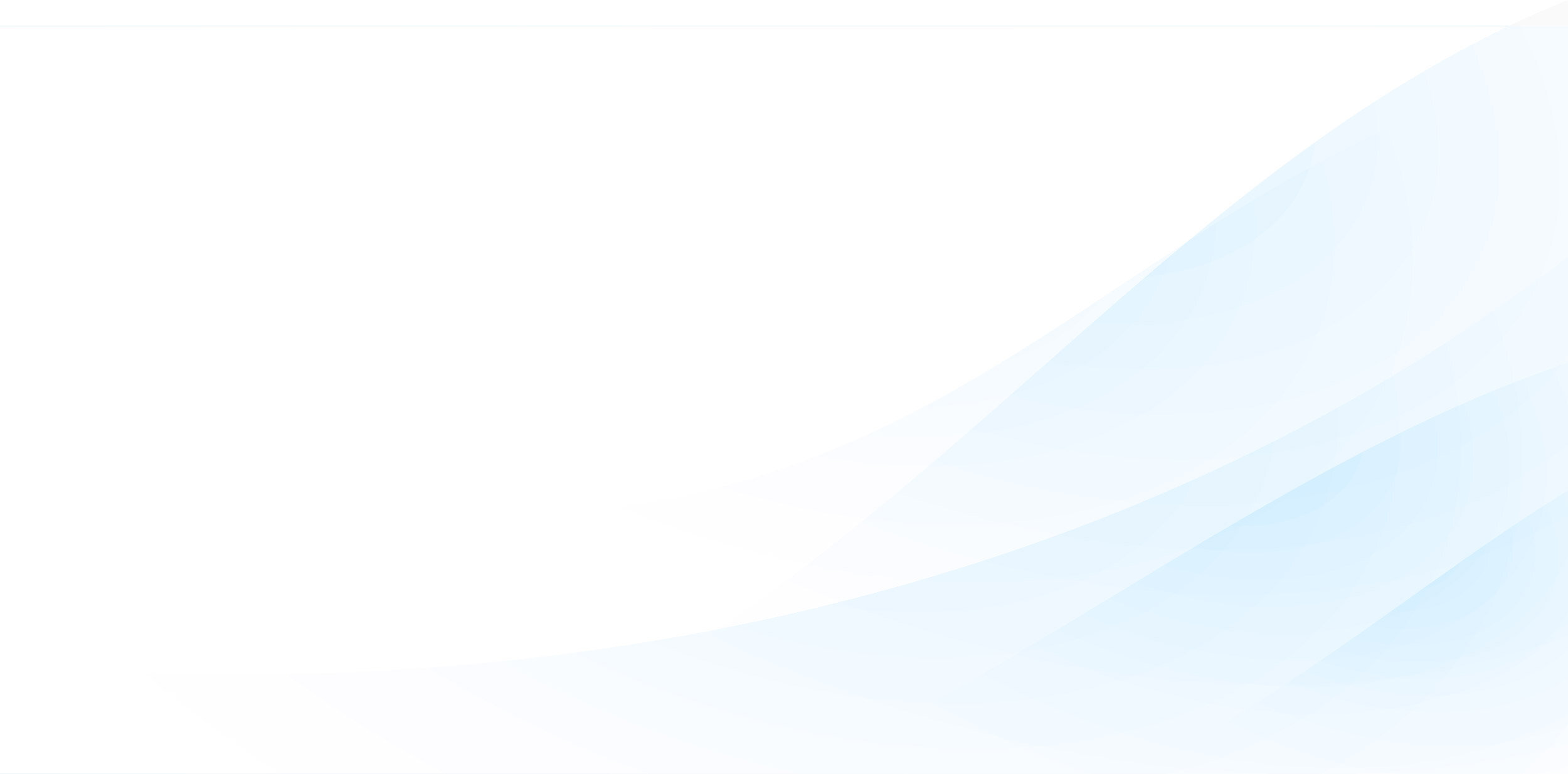
Event Marketing
A set of tools to help you market and promote your event
Built-in email marketing and communications
No need for the fragmented approach that having one platform to handle registrations and another for event communications brings.
Scheduling personalised emails to reach your attendees before, during, and after an event, helps to boost satisfaction, increase engagement, and drive signups for your event.
Create dynamic content based on what’s relevant to the attendee rather than generic content sent to everyone but aimed at no one.
Localise emails so the attendee receives them in their preferred language.
Choose when to send
Prepare emails in advance then use the built-in scheduler to set the time and date of send. Send all event comms from one place such as, Save the Date, Invitations, RSVPs or Joining Instructions.
Engage with attendees
Use information you have previously captured about attendees to create personalised and dynamic emails specific to them. Personalise the subject line, the copy, or the actual design.
Easily edit your emails
Select your preferred template and then add or edit your email's content using Mitingu's email editor. No design or HTML experience required!
Send from your domain
If they don’t land in the inbox or get read, they don’t get responded to. Increase open and engagement rates by sending emails from your domain.
Real-time statistics
Get up-to-date statistics on your event email campaigns with information such as who has opened, clicked on a link, registered (for invitation emails) or who has not received it and why (bounce information). View your report onscreen or download in spreadsheet format.
Target emails to specific contact segments
Using contact tags, display different content to different recipients. Multi-layer segmentation means you can filter your event communications to keep delegates engaged and up to date with information specific to their registration and preferences.
Showcase your events on a dedicated page, exclusively for them.
A dedicated web page that lists only your events
Filters to make it easier to find relevant events based on criteria such as location, event type, and date range
Select which events appear - for example, an invitation-only event would not display




